2019. 4. 9. 15:43ㆍComputer/Javascript
1. API 키 발급. ( 다른 인증을 사용해도 좋다. )
https://console.developers.google.com/apis/dashboard?project=quickstart-1552639953833&folder=&organizationId=
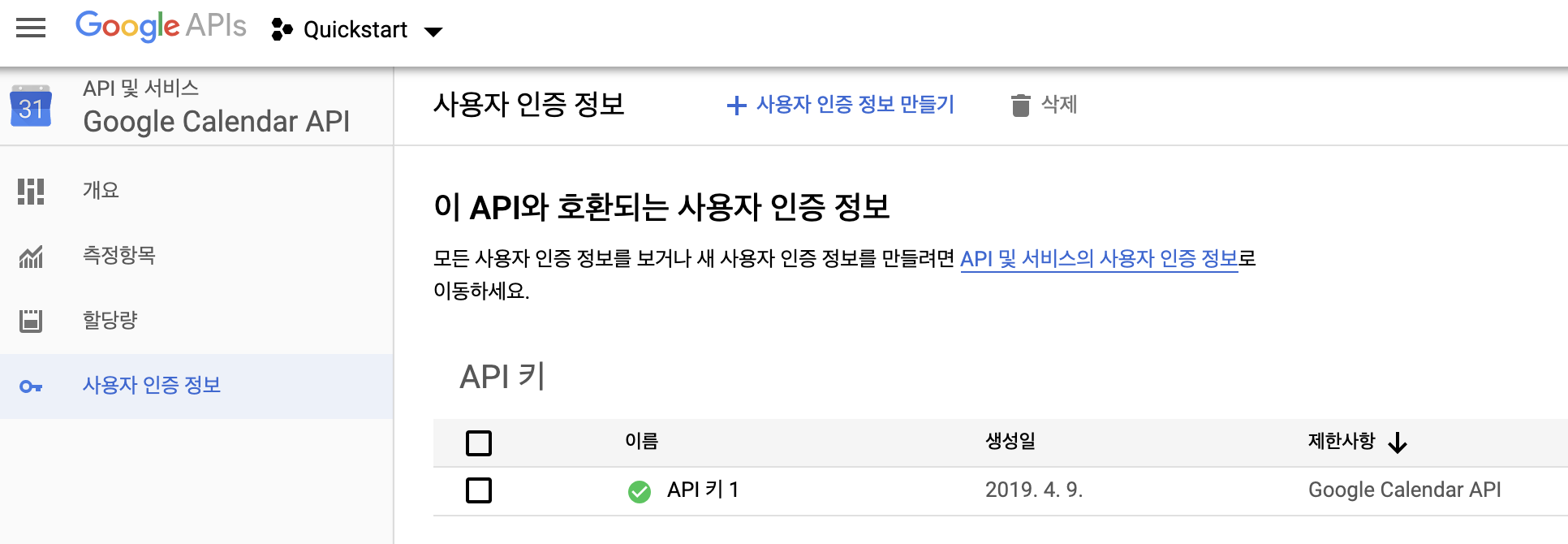
2. 구글 아이디로 로그인 후, 구글 캘린더에 원하는 국가의 휴일을 추가한다. ( 필수 )
3. calendarList list api 를 통해서, 현재 나의 캘린더 리스트를 받아온다.
https://developers.google.com/calendar/v3/reference/calendarList/list?apix_params=%7B%7D
CalendarList: list | Calendar API | Google Developers
Requires authorization Returns the calendars on the user's calendar list. Try it now or see an example. Request HTTP request GET https://www.googleapis.com/calendar/v3/users/me/calendarList Parameters Parameter name Value Description Optional query paramet
developers.google.com
4. 받아온 캘린더 리스트의 id 들을 이용하여 휴일 캘린더의 캘린더 데이터를 받아온다.
5. https://developers.google.com/calendar/v3/reference/events/list
Events: list | Calendar API | Google Developers
Returns events on the specified calendar. Try it now or see an example. Request HTTP request GET https://www.googleapis.com/calendar/v3/calendars/calendarId/events Parameters Parameter name Value Description Path parameters calendarId string Calendar ident
developers.google.com
_ 샘플
한국 휴일 > calendarId : ko.south_korea#holiday@group.v.calendar.google.com
일본 휴일 > calendarId : ja.japanese#holiday@group.v.calendar.google.com
'Computer > Javascript' 카테고리의 다른 글
| Javascript Tip (0) | 2019.04.27 |
|---|---|
| Tip for React javascript (0) | 2019.04.03 |
| 자바스크립트의 비동기 (0) | 2019.04.03 |
| [jQuery Mobile] jquery mobile page link 스크립트 오류 (0) | 2015.09.02 |